
When I first started blogging, I wondered how I could link my posts to other blogs, articles, or Web sites, to give my readers the opportunity to simply click and go there for more information. Not that I wanted to send readers away from my blog, but just offer them a service.
Then I discovered the Link field.
You’ll find the Link icon (insert/edit link) across the top of the post entry field (hover your mouse over it and it will say insert/edit link). When you want to create a clickable link in your blog post, you just:
- Highlight (click and drag) the text in your post that you want to make clickable (Dummies.com, for instance, or Add a Link to Your Blog).
- Click the Link icon.
- If the text you highlighted is a URL (Dummies.com), you’re done.
- Otherwise (as in the case of Add a Link to Your Blog), enter the full URL of the Web site you’re linking to (http://www.dummies.com/how-to/content/how-to-use-blogger-to-add-a-link-to-your-blog.html) into the field in the pop-up window and click OK.
An easy way to make sure you get the correct link is to go to the Web page you’re linking to and copy the URL from the address bar (Ctrl+C), as I did with the sample link above, and then paste it (Ctrl+V)into the field in the pop-up window.
A word about permalinks. A permalink is the unique Web address for an individual post, the page’s permanent link. It’s a good idea to use the permalink and not the blog’s home page because the blog usually gets pushed down the line by more recent blogs, making it hard to find.
To see if you did okay, you can test if the link works in Preview. Just double click and see where it takes you. Then close preview and save your post.
With a little practice, you’ll get a lot of use out of the Link feature.
As always, thanks for stopping by,
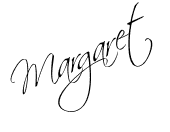
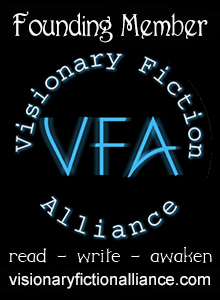
Good tip, Margaret. I've done this a time or two and it really makes my post stand out like the big boys who have been doing this forever. It gives your post that polished appeal. Thanks for sharing!
Hi Cathy. Most bloggers have probably figured out how "Link" in Blogger works, but I'm technologically challenged, so it took me a while to catch on. Hope this post helps out the few who are still not taking advantage of this great tool.
You always have the best tips…
Thanks Lee. If they just help one or two people out there, my mission is accomplished.
Hi Cathy, can you please help me understand why there is a "Link" textbox just below the "Title" field? I wonder if this is a new feature in Blogger.
thanks for the article.
bob
http://ourfirstmillion.blogspot.com
Hi Rob. A "link textbox" just below the "title field?" I assume you're talking about when you're doing a "New Post" entry. I haven't noticed a "Link" textbox other than the one on the tool bar across the post entry field. Where exactly is this link textbox?